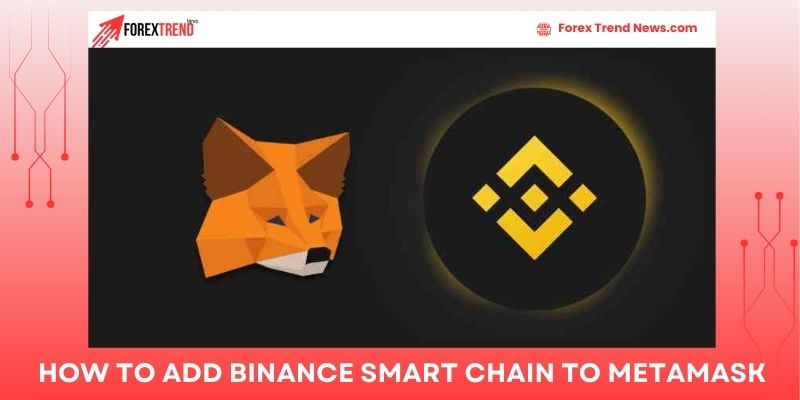Learning how to add Binance Smart Chain to MetaMask is essential for anyone looking to access the powerful BSC ecosystem, from decentralized finance (DeFi) to NFTs. This straightforward process ensures seamless transactions, low fees, and a user-friendly experience. Follow this guide to connect your MetaMask wallet to Binance Smart Chain and unlock new blockchain opportunities effortlessly!
Key Features of MetaMask

MetaMask is a versatile and secure cryptocurrency wallet that allows users to manage their digital assets and interact with decentralized applications (dApps). It is primarily designed to work with the Ethereum blockchain but also supports multiple networks, including Binance Smart Chain (BSC). One of its key strengths is the easy process of how to add Binance Smart Chain to MetaMask, which allows users to access BSC’s low transaction fees and faster speeds.
MetaMask’s compatibility with browsers like Chrome and Firefox, along with its mobile app, ensures that users can securely store and send Ethereum and other assets. It also supports multiple accounts, transaction history tracking, and customizable gas fees, giving users full control. Moreover, the wallet offers robust security features, including password protection and encryption, which help secure users’ private keys and transactions.
Strengths of Binance Smart Chain
Binance Smart Chain (BSC) is a blockchain built by Binance, designed for high-speed transactions and lower fees compared to Ethereum. One of BSC’s key strengths is its fast block time of approximately 3 seconds, ensuring quicker transaction confirmations. With its Proof of Staked Authority (PoSA) consensus mechanism, BSC offers scalability and security, making it a popular choice for developers and DeFi users.
Low transaction costs are another significant advantage of BSC, as fees are generally a few cents, significantly cheaper than Ethereum’s. By integrating BSC with MetaMask, users can easily access decentralized exchanges (DEXs), yield farming platforms, and NFT marketplaces. To how to add Binance Smart Chain to MetaMask, users simply need to input BSC’s network details, allowing them to quickly tap into BSC’s fast and affordable blockchain ecosystem.
This combination of MetaMask’s features and BSC’s strengths makes it an efficient and cost-effective option for anyone looking to engage with DeFi projects, making transactions more affordable and faster.
How to add Binance Smart Chain to Metamask?

Connecting MetaMask to Binance Smart Chain (BSC) allows you to explore DeFi applications and trade on BSC with lower fees and faster transactions. Here’s how to do it:
- Install MetaMask: Download the MetaMask extension for your browser (Chrome, Firefox, or Brave) and set up your wallet.
- Access Settings: Open MetaMask, click the icon in the top-right, and go to “Settings.”
- Add Binance Smart Chain: Navigate to the “Networks” tab, select “Add Network,” and enter the following details:
- Network Name: Binance Smart Chain
- RPC URL: https://bsc-dataseed.binance.org/
- Chain ID: 56
- Currency Symbol: BNB
- Block Explorer URL: https://bscscan.com
- Switch Networks: Once saved, you can switch between Ethereum and BSC in MetaMask.
- Add BNB: Transfer BNB to your MetaMask to use on BSC for transaction fees.
Adding Binance Smart Chain to MetaMask enhances your DeFi and crypto trading experience, allowing you to benefit from lower transaction fees and faster speeds. The how to add Binance Smart Chain to MetaMask process is simple and opens up access to a wide range of BSC dApps and platforms.
Preventive Measures When Using Binance on MetaMask

When using Binance Smart Chain (BSC) on MetaMask, following best practices is essential for security and smooth operation. Here’s a quick guide on how to safely use MetaMask with BSC:
- Secure Your Wallet: Protect your seed phrase and private keys. Never share them, and store them in a safe place, ideally offline, using hardware wallets like Ledger.
- Verify Network Settings: Ensure that you correctly add Binance Smart Chain to MetaMask. Verify RPC settings, Chain ID, and other details to avoid failed transactions or lost assets.
- Use Trusted dApps: Always interact with reputable decentralized applications (dApps). Be cautious of new or unaudited projects as they could pose security risks.
- Avoid Phishing Scams: Stay vigilant against phishing attacks. Only use official websites and confirm URLs to protect your funds.
- Check Transaction Details: Before confirming any transaction, review the recipient address and gas fees to avoid errors.
- Be Cautious with Cross-Chain Transfers: When moving assets between blockchains, ensure you’re using trusted bridges to minimize risks.
By following these precautions, you’ll be able to confidently use MetaMask with Binance Smart Chain, ensuring the safety of your crypto assets while enjoying the advantages of decentralized finance (DeFi).
Learning how to add Binance Smart Chain to MetaMask opens up a world of opportunities for interacting with decentralized finance (DeFi) and dApps, with faster and cheaper transactions. While it simplifies your crypto experience, it’s essential to follow security best practices to safeguard your assets and avoid common pitfalls. Forextrendnews believes, by properly setting up MetaMask with BSC, you can maximize the potential of blockchain technology safely.